Today, as people immersed in technology, we are accustomed to the immediacy of processes, so mobile applications or apps have revolutionized the way business is done. Today, due to the increased use of tablets and smartphones, they allow companies to interact with their customers in very different ways. Mostly they are used for selling products or services.
Differences between web applications and mobile applications
Let's start with the basic information, there are two terms that at first glance are extremely similar; however, it is important that you know how to differentiate them if you are thinking of acquiring any of these services.
What are web applications?
Web applications are those that are accessed through a web browser and can be adapted to any device on which they are being viewed, they require an internet connection to work while mobile applications do not always need it.
What are their pros and cons?
Pros
No need to download or install them
They update automatically, you do not need to go through the process
They are built in a faster and easier way than mobile apps
Do not require any approval from app stores
Cons
They do not work without internet connection
The quality and security is not guaranteed in all of them.
Are slower and less advanced than mobile apps
Not as visible because they are not found in an app store
What are mobile applications?
Mobile apps are composed of software that can be installed on any mobile device via the app store, they live and run on your device.
What are their pros and cons?
Pros
You can program them to run offline
They are faster than web applications
They are compatible with different platforms
They are secure because they go through an approval process to be available to the public.
Cons
They are more expensive to build
The approval process in the app stores is a bit cumbersome.
Types of mobile applications
There are several types of mobile applications, if you are still not sure what type of application you want or if it is the right decision for your business, here we tell you some of them where your line of business can fit.
Productivity applications
They are those that help users to be more efficient and productive in their daily lives, usually include calendars, agendas, to-do lists, they can even be email managers.
Of these you know more than one and for sure you use it in your daily life, some that fall into this category are: Trello, Evernote, Jira, Asana, Gmail, Outlook.

Entertainment applications
Of this type we all have at least one in our mobile device, since they are those that offer the possibility of fun and entertainment to users, ranging from those that offer games like Candy Crush to music like Spotify, videos like Youtube and social networks like Facebook, Twitter, Instagram and TikTok.

Educational applications
These are those that are focused on enabling users to learn new skills and knowledge. Such as those that help to learn languages like Duolingo, educational apps for children Khan Academy and those that help in online learning like Coursera.

Lifestyle apps
These are those focused on the user's health and wellness, as well as, fashion, gastronomy, and culture. Some examples are: Pinterest, Zara, and Goodreads.
Business applications
They are mostly used by businesses or entrepreneurs, as they are intended to help users manage their business activities, covering various sectors such as: project management, accounting, planning and scheduling. Surely you also know and have used some of this category such as: Slack, Zoom, Salesforce, Hubspot, Quickbooks.

Travel applications
As the name says, they offer travel-related services, such as searching and booking hotels, flights, vacation packages, as well as planning tours, itineraries, and booking and purchasing activities. Among them you can find many recognized ones such as: Airbnb which is for booking accommodation and activities, booking.com, uber, Google maps and Expedia.

Shopping applications
These are applications that facilitate online shopping, they can be online stores, specific applications for shopping or second hand stores. The most popular in this category are: Amazon, MercadoLibre, Aliexpress, eBay, Etsy.

Health applications
Those that are focused on health and wellness, can offer tracking of physical activity, nutrition, diet, tracking of specific diseases, tracking of medications. Some examples of these are: Fitbit, Medscape, 7 Minute Workout, Doctor on Demand.

Basic elements
Obviously, the elements included in each application will vary depending on their objectives and category, but the common elements are:
Splash Screen
It is the screen that appears when the application is opened, so it represents the first interaction of the user with the application, and it usually shows the logo of the application or company.
Startup screen
This is the screen that is displayed when the application is opened, usually providing an overview of the application's functions and features, such as a summary.
Navigation/Flow
It is the way in which the user can move within the application, so it must be intuitive and easy to use so that they can find what they are looking for. This is often linked to the navigation bar that some applications offer.
As for the flow of an application, it refers to the sequence of screens that users follow when interacting with the application to achieve specific actions, so it must be consistent so they can make the journey smoothly. If it is well designed and optimized, it guarantees an excellent user experience, so you should perform tests and user testings to achieve a better result.
Buttons
These are interactive elements that allow users to perform actions within the application, they can be action buttons, menu buttons, switches, selection boxes, etc. For example, you can attach files, send information, execute a call.
Forms and data entry
In some cases it is necessary for users to enter data or information to the application, it can be from names to passwords, addresses in the case of sales applications, or card data. So the forms must also be clear and easy to use.

Notifications and alerts
These are alerts that are sent to the user to inform them about updates, alerts, messages, etc.
Integration with other applications
Often, mobile applications are integrated with others or with other services to offer a more complete experience. The most common integrations are those that are made with Google Maps to show the location of the business, or those that are made with Whatsapp to be able to contact the company.
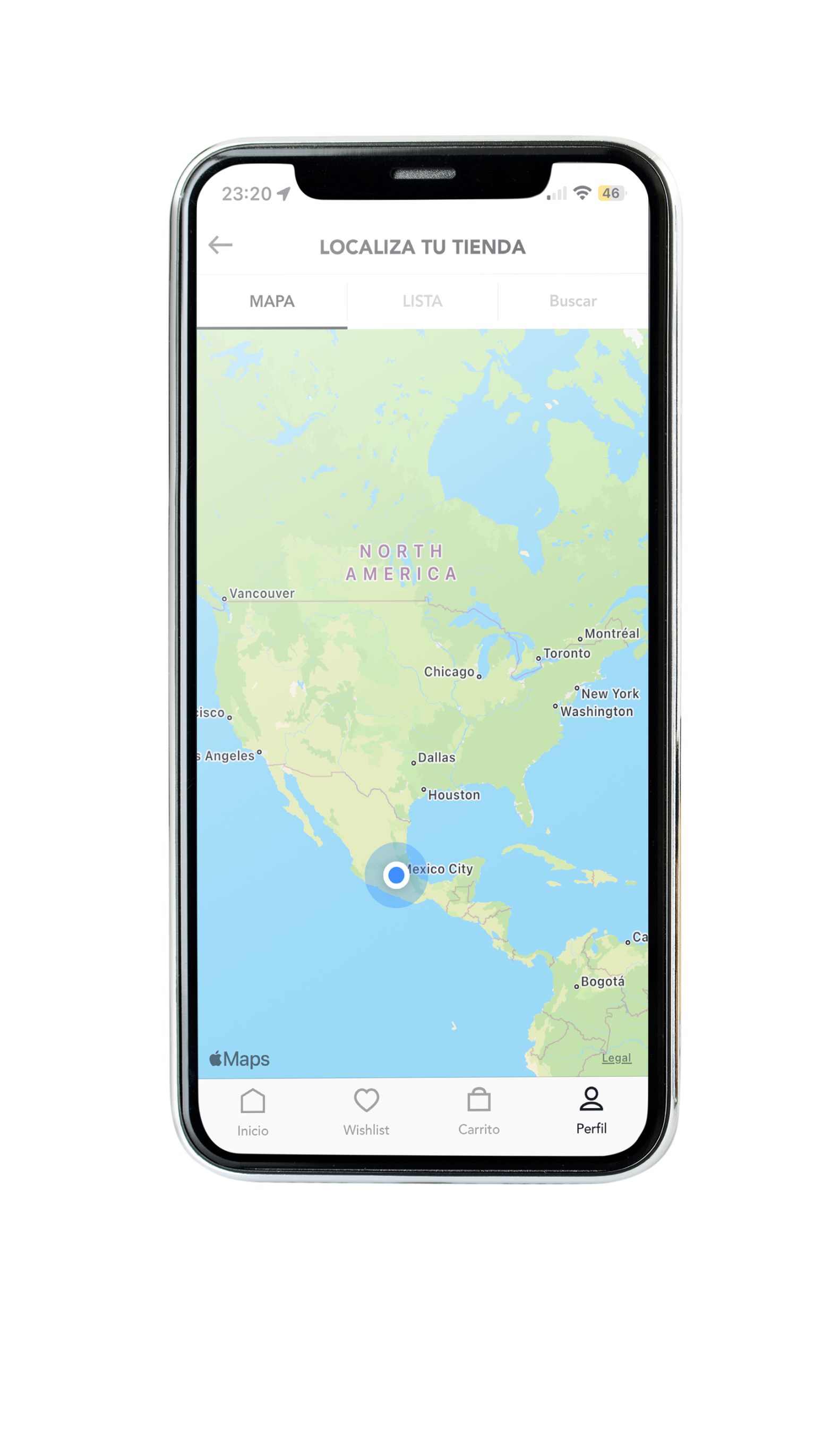
As can be seen in the lower left corner of this image, the Forever 21 app is using Apple Maps to locate the nearest store.
Security
A mobile application must be secure, that is, it must protect user data and preserve user privacy. This is achieved with measures such as data encryption, user authentication and malware protection.
What are the advantages?
Mobile applications have multiple advantages, here are some of them.
Greater accessibility and wider reach
Due to the large number of mobile device users, having an application allows your company to reach a larger audience, thus attracting potential customers for your business.
Engagement and loyalty
Being a tool to have a more direct and constant communication with users, you can keep them connected and engaged and increase loyalty with your brand.
Obtain valuable information
Thanks to mobile applications you can obtain valuable information about your users, such as:
Personalized experiences
Mobile apps provide a more personalized user experience, as you can tailor the user interface, functionalities and notifications. So you can make it really engaging to fit users' needs.
Direct communication
Through in-app notifications you can send key messages to the user and promote interaction with the content. You can also send messages to the user's inbox.
With push notifications you can communicate with users even when they are not in the app, i.e., they will receive messages that will appear on their lock screen. The applications that use push notifications the most are social networking apps to make users reopen the application, but they are also used by other types of applications, such as: game apps to make you go back to play or check the newest version or sales apps to let you check the latest promotions.
Better positioning
Having an app can improve your brand's presence and visibility. When users download your app on their devices, your brand will be visible on their home screen, so they will constantly remember your company and improve user retention.
Monetization possibilities
You can achieve this through in-app subscription purchases, or you can also integrate advertising. The easiest way is through direct purchases and sales of your products and services, which will allow you to generate additional revenue and monetize your app.
Now that you know the topic, its advantages and disadvantages, are you encouraged to implement the mobile application strategy?
If your company has not yet adopted a mobile application strategy, you are losing many business opportunities. In BluePixel we help you to implement this strategy, if you are interested in hiring our services contact us at hello@bluepixel.mx


